
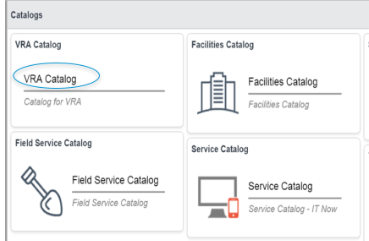
The summer is here the snow is over and the New vRealize Automation Servicenow (vRA Servicenow) plugin is shinier than ever, equipped with quite a few enhancements.
For those who are new to that integration we would kindly remind that this is the second version of the vRA ITSM plugin for Servicenow.
If previously the northbound integrations to vRA were mainly custom and required sufficient professional services interaction, the New VMware VRA plugin for Servicenow provides an out of the box integration between the Servicenow portal and vRA catalog and governance model. It enables ServiceNow users to deploy virtual machines and perform basic day 2 operations. on their CMDB assets.
This blog post consist of following abstracts:

Servicenow users who leverage the vRA Servicenow 2.0 version of the plug-in are able to request vRA Infra and Cloud services as described below
The overall end to end process is demonstrated on the following diagram:

For more information about the plug-in setup and configuration you can refer to following resources:
Speaking from an architecture perspective, the plug-in interconnects a few main components:
In order to walk you through the major functionalities, we are going to demonstrate you the process of ordering and managing vRA AWS catalog item.

After you configure the plug-in, you can directly login with your vRA enabled users into the Servicenow portal. As a result you are able to compare the respective services in both catalogs. Servicenow end user is able to choose among the vRA Infra and Cloud catalog items in the same manner as he operates trhough the vRA catalog.
By default, the ServiceNow plug-in uses the embedded vRealize Automation authentication mechanism. It does not require Active Directory Federated Services (ADFS) configuration. Therefore If you decide to use ADFS, you must confgure it for both ServiceNow and vRealize Automation. For more information you can refer to the official documentation.